[graph_harvest]
[graph_harvest]
Made in 9 days for Godot Wild Jam 83!
Consume a world of shapes as you build a portable node-based factory to rack up bigger and bigger numbers!
Estimated play time: 30-60+ minutes
Saves are fully functional - feel free to pick the game up and put it down whenever, or even transfer between computers or between web and desktop. Auto-saves occur at the end of every cycle.
Follow me on Bluesky: https://bsky.app/profile/fragskye.bsky.social
Controls (can be played mouse-only)
- Pan the camera with middle mouse button, scroll to zoom in and out.
- Drag nodes by their name to move them around. Box select by dragging on the background, and you can move everything you selected at the same time.
- Create connections by dragging from one node's connector to another node's connector. Right click on a connector to clear its connection.
- Press TAB to toggle the shop.
- QUICK CONNECT: Right click drag from one node's body to another node's body to perform a quick connect. This connects the output of the first node to the input of the second node. You don't need to have your mouse over the connectors when you do this.
- QUICK DELETE: Right click drag on the background to cut all connections you cross over.
Full list of controls - Additional keyboard binds & alternatives for those without middle mouse buttons
Keyboard controls
- Use TAB, B, P, or ESC (except when in fullscreen web version) to open the shop and access menu options.
- Use WASD or arrow keys to pan the camera.
- Use +/-, Q/E, or X/Z to zoom in/out.
- Hold 1, 2, or 3 in the menu to load old save files if you messed something up. Loading will cycle backups, meaning spamming load backup 1 will toggle between the two most recent saves.
- Press ctrl+shift+period to reset your save data. There is no confirmation for this, but it does not clear your backups if you need to restore using the method above. There's a small bug with this, astroid purchase options stay visible in the shop, sorry!
Left mouse button
- Press menu buttons.
- Press buttons on nodes.
- Drag the name of a node to reposition it.
- Drag an output connector to link it to another node's input connector.
- Drag an input connector to link it to another node's output connector.
- Drag on the world to box-select multiple nodes. Hold shift to add to the current selection.
- Press on the world to be clear the current selection.
- Drag anywhere on a selected node to reposition the current selection. No other interactions can be made on selected nodes.
Right mouse button
- Press on a connector to clear its connection.
- Drag one node to another node to quick-connect the first's output connector to the first available input connector of the second. Anywhere on the node's body will work, you do not need to aim for the connectors or the title. (Similar to Blender's Node Wrangler add-on)
- Drag on the world to clear any connections you draw over. (Similar to Blender's Node Wrangler add-on)
- Hold shift and drag anywhere to pan the camera.
Middle mouse button
- Drag anywhere to pan the camera.
- Scroll to zoom in and out.
Cheats
- Hold ctrl+semicolon during game tick - Give 1.0ac of all resources and 1000 expansion tokens.
- Press ctrl+apostrophe - Expand a 33x33 square of chunks around the world origin.
Guide - Tips if you feel things are going too slowly
The controls section includes many shortcuts to make handling your nodes & connections more painless, even when there's a lot to manage. It's worth reading.
This game uses AA notation for its big numbers. 1.0aa = 1 quadrillion (1e15), 1.0ab = 1 quintillion (1e18), 1.0ac = 1 sextillion (1e21) and so on.
More purchase options will unlock in the shop when you gain a resource for the first time. These nodes get more and more powerful, so it's good to focus on reaching at least 1 of a higher tier resource.
When possible, you should add first, then multiply, then use power functions in order to get the largest number you can out of a set of nodes. The power nodes (n^1.1, n^1.2, n^1.3) are EXTREMELY powerful the larger the input you give them, particularly n^1.3. Once money becomes no object, it's worth doing everything in astroids for n^1.3 and then converting back if necessary.
In the endgame, if you favor a more passive playstyle, you can use square generator nodes and simply focus on buying every power node you find. If you favor a more active playstyle, n*5^(Active Harvesters) will scale to massive numbers if you build an array of harvesters you can drag to new sections of the world.
Endgame accumulators offer a way to satisfy the victory node's conditions with a factory that only outputs one connection of resources. Simply fill it up, move the connection you used to fill it back into the victory node, hook its outputs to converters, and activate the accumulator. The victory node will remember that its conditions were met.
If you like, consider not using the endgame accumulator as an optional hard mode.
Game frozen? Expand this for support
If you were just playing normally and it froze, there's probably a WebGL error in your console. Honestly, I have no idea what causes this, I assume it's some obscure Godot bug since there's none of my code in the stack trace. The game autosaves at the end of every cycle, so if you refresh the page and continue, you shouldn't be set back by more than 50 seconds.
If you let the victory animation play out for a while and the game saved, the world might be too big to load without running into the memory limit your browser set. If you can no longer enter the game, the contents of your save are printed in your browser's developer console on load as a failsafe. You should be able to copy the contents of this massive message into a file named "game_save.json" and resume playing your save in a non-web, desktop version. If you want to be able to access the web build again, you can either delete the site data from your browser, or hold ctrl+shift+period as the game starts up to clear your save.
Credit
- fragskye - Game programming, art, and design :)
- Ovani Sound - Music & audio samples
- Iconoir - Menu icons
- Impallari Type, Andres Torresi, Jacques Le Bailly - Encode Sans font
- Friends and fellow GWJ83 participants - Playtesting
Tools used
- Godot 4.5
- Photoshop
Plugins used
| Status | Released |
| Platforms | HTML5, Windows, macOS, Linux |
| Rating | Rated 3.5 out of 5 stars (10 total ratings) |
| Author | fragskye |
| Genre | Strategy |
| Made with | Godot, Adobe Photoshop, Substance Painter & designer |
| Tags | 2D, Automation, Experimental, Godot, Incremental, Math, Minimalist, No AI, Relaxing, Singleplayer |
| Average session | About an hour |
| Languages | English |
| Inputs | Keyboard, Mouse |
| Accessibility | Color-blind friendly, High-contrast |
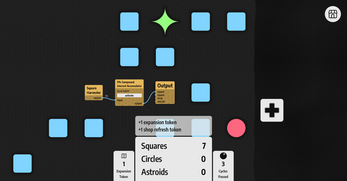
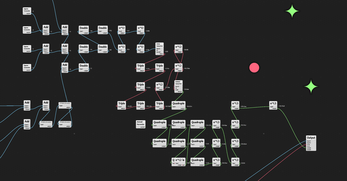
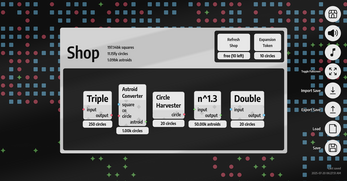
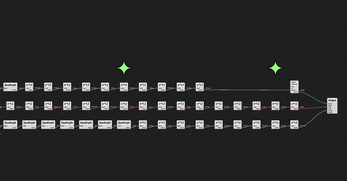
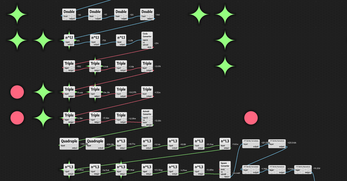
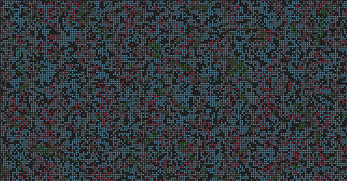
Comments
Log in with itch.io to leave a comment.
why is it not loding the squrer now I'm stuck
ver cool
Cool game, but establishing this link make game hangs...
I tried to make multiplication loop.
Welp, guess I jinxed it by saying it shouldn't be possible in my last reply. Thanks for the report, I'll investigate! Hopefully it didn't set you back too far when you refreshed.
I wanted to make a recursive loop, but it doesnt seem to work?
Is that intentional?
Yeah, it shouldn't let you make any infinite loops, and I'm not sure what I'd expect the results to be if you could. Best you can pull off is switching back and forth between two accumulators manually while one of them is disconnected. Out of curiosity, what loop were you trying to make and what did you want it to do?
I wanted it to loop between double and itself, so it output double, doubled, doubled, doubled, until it maxed out at 500, from a single block (currently)
What's the end goal?
After I unlocked the ability to harvest green figures, what should I do next?
You should be able to find a "Victory" node in the shop after getting your first astroid, it'll tell you its requirements after you purchase it :)
This is a good and original game, congrats on making it in only 9 days!
A few recommendations if you want to improve on it.
1. Gameplay
I got stuck early on, because I had no idea that it was possible to scroll. The documentation starts with "the game can be played entirely with the mouse" so I stopped reading there but that was a mistake.
It would help a lot if you had some onscreen buttons for zoom in/out. Ideally with tooltip that share the Q/E keyboard shortcut.
The "add" block came up early, but at the beginning this block is not needed since final outputs are added as needed and the bank block wasn't there yet. Consider making sure the "add" block only shows up after the bank block.
2. User interface
- the shop would be a lot more readable if buttons and machines looked different.
- I was expecting the shop UI to go away if I click outside of the shop "window".
- when moving with the arrow keys, players expect the shift key to speed up the movement (this is especially important in this game since you quickly get a large map)
- scrolling with the mouse was unsatisfying (this was on Firefox) it proceeds by big steps that somehow aren't the size I want. It would be much nicer to have faster, finer-grained scrolling, plus on-screen buttons to zoom to exact useful sizes (one map square, 3x3 map squares, etc.)
- we quickly end up having to spend some time zoomed out, and then it's impossible to read the squares. It would be nice to have easily parseable visual effects to indicate "bank full" or "no square in range of square harvester"
- for a game with spread-out units like this, consider starcraft-style keybindings: press control-1 to control-9 while a unit (or more) is selected to save the selection. Press 1-9 to select that unit again. Press it a second time quickly after to move to that unit. This would make navigation much more pleasant.
Thanks for playing! I originally wrote the description & controls while I was pretty tired from pulling an all-nighter, sorry for making it so confusing! Way too much specificity on things that weren't important. It should be updated with a much more concise version now.
I'd definitely add a controls tutorial and proper tooltips in a full version. The description is a little bit of a band-aid, I just always run out of time for onboarding besides trying to lead the player in the right direction best I can without text instructions. Part of that wordless onboarding is the purchase options - they are gated based on which currencies you have unlocked, but there's no special case for the add node since an alternative start is 2 harvesters -> add -> circle converter.
Completely forgot about clicking outside of the shop, zoom buttons, and shift for speed! They were on my list, just slipped my mind. Oops.
Scroll wheel zoom speed is kinda strange, in order to support "smooth scrolling" it uses a multiplier supplied by the OS, but evidently that gives a weird experience on some mice. I'll keep an extra "zoom speed multiplier" option in mind for the future.
I wasn't incredibly happy with the UI for purchases in the shop, it was suggested during playtesting to rework things so you could click on an item to purchase it and the cost would just be text below, but it was a little late to spend so much time redoing it.
I've never played starcraft before, but that's definitely interesting if the game continues to lean into moving a group of nodes around the map. The other possible direction was leaning more into "subgraphs", a feature of other node-base programs that let you pack multiple nodes into a single powerful block. Much to consider!